1xbet Google Authenticator – How Does it Work?
What is 1xbet Google Authenticator?
When you choose to use the Google Authenticator for 1xbet, you have the choice to enable extra security for your account. However, remember that you are responsible for keeping this secret key safe; losing it means that you may not be able to access your account anymore.
1xbet Google authenticator is one of the best tools you can use to ensure reliable account protection. You can download the 1xbet Google authenticator app to your mobile, create a two-factor verification code, and enter it when you log in to access your 1xBet account.
Once downloaded on your device, this tool allows you to use two-factor authentication. It has some benefits, but also some drawbacks. To help you determine whether it’s right for your needs, we’ve created a table with pros and cons.
- Protects your account from unauthorized access.
- Gives you peace of mind
- It can be difficult to get into your account.
- Logging in takes more time
- If you lose access to your Google Authenticator, you may lose access to your account.
Enabling Google Authenticator
Here’s how to enable Google Authenticator for a quick and easy 1xBet signup and login.
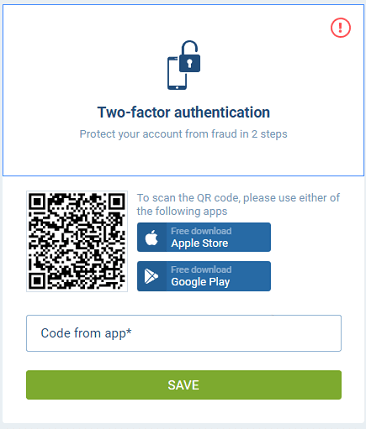
- Visit your 1xbet profile page.
- Enable the 2-factor authentication by clicking the banner.
- To use the app, you’ll need to install the Google Authenticator.
- Please scan the QR code.
- To verify enter a 6-digit code.
- Congratulations! Now you are ready to use the 1xbet Google Authenticator..
Downloading the Google Authenticator app on your Android or iOS device
It is possible to download the app by using a QR code placed on the website. However, some people prefer to download it from the App Store or Google Play.
To get Google’s Authenticator, you only need to do one thing on both platforms: open one of the application stores and enter the product’s name. Your handheld device should install it in a couple of seconds.
Why Does 1xbet Offer Google Authenticator?
1xBet is dedicated to protecting your personal data and preventing account compromise. To further enhance your security when using WiFi, we offer the option of activating Google Authenticator. You will need to enter your login information and password, as well as the Google Authenticator mobile app verification code.
Verification – Why is It Important?
Thanks to the Google Authenticator code 1xbet, you no longer need to worry whether someone will randomly access your account. This is because it prevents unauthorized access thanks to a verification process that adds an extra layer of security.
1xBet is one of the few betting sites that provides extra protection for their customers. The security features work well together with 1xBet’s other security features to make it harder for unsavoury users to access your account.
Lost Google Authenticator Code – What to Do?
Although 1xbet Google Authenticator can help keep your account safe, it can cause problems if you lose the code. Your mobile phone could be stolen or damaged by an accident.
If you lose your authenticator code, you can recover it by having a copy of the secret key from your Google authenticator (you should have saved this while setting up 1xbet two-factor authentication).
For instructions on how to recover your code, see:
- To access Google Authenticator on your device, open the Google Authenticator app.
- To enter a password, select “Enter Key” from the menu.
- Please enter or paste the information below.
Potential problems
Unfortunately, you won’t be able to use 1xbet’s Google Authenticator if you don’t have access to the secret key. If that’s the case, contact 1xbet’s customer support team and ask for assistance.
If that doesn’t work, you can talk to 1xbet’s customer support team. They might let you log into your account and delete your current account, which will give you a chance to create a new one.
FAQs
How do I get the 6-digit code for Google Authenticator if I want to use it to access my 1xbet account?
To get the 6-digit code for Google Authenticator, you must try to access your account.
What will happen if I enter an invalid code from Google Authenticator for 1xBet?
If you enter an incorrect code or lose your Google Authenticator, you will see a message saying the code is invalid. Simply enter the correct one, and you can access your account.
Is there a way to remove the Google Authenticator app while using 1xbet?
You can turn off the Google Authenticator if you want to use 1xBet. To do that, follow these steps.
